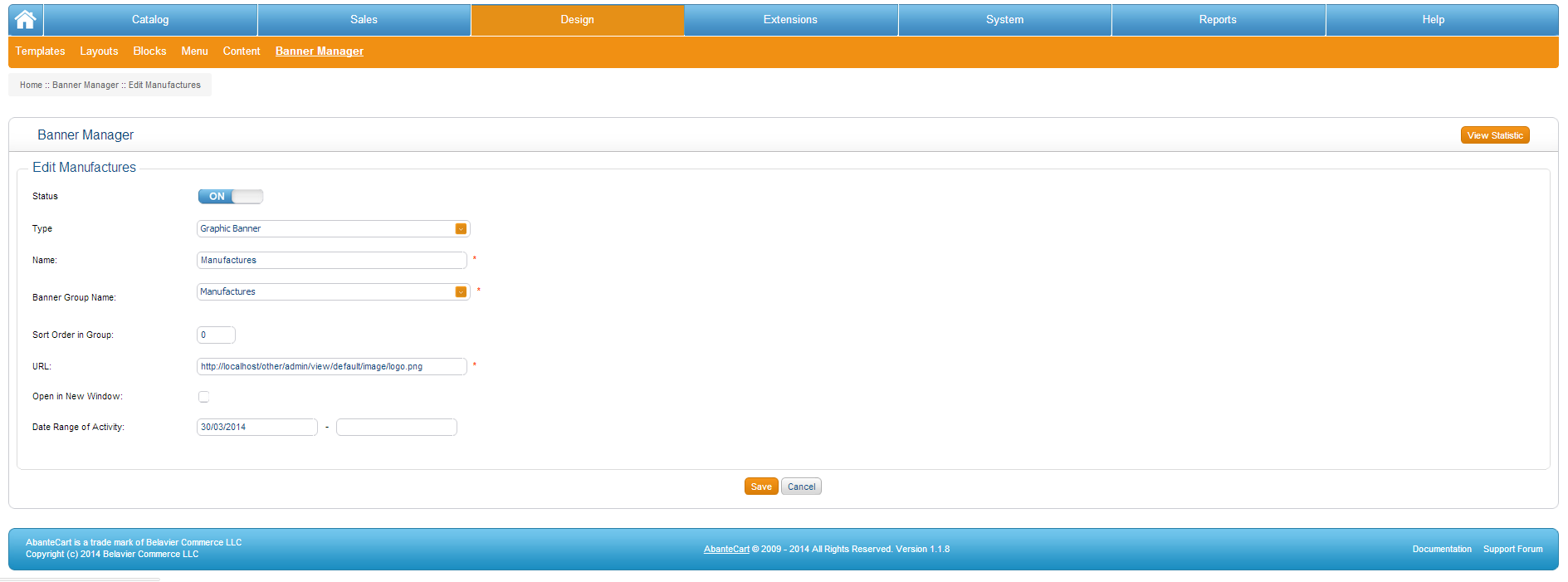Cheeers mate!
EDIT: Okay, just before you go ahead and read all this, I resolved this issue. I'll explain below how I did so.I have added the following
<?php if ($model) { ?>
<li><span class="productinfoleft"><?php echo $text_sku; ?></span> <?php echo $product_info['sku']; ?>
</li>
<?php } ?>
Which is a bit naughty using 'if ($model)' for my SKU buuuuuuuuut if I use 'if ($sku)' nothing appears in the product description.
Now that I've got the SKU showing in the product description... Anyway to change "sku" too display as "Part number"?
I did try changing
<?php if ($model) { ?>
<li><span class="productinfoleft">
<?php echo $text_sku; ?></span> <?php echo $product_info['sku']; ?>
</li>
<?php } ?>
to
<?php if ($model) { ?>
<li><span class="productinfoleft">
<?php echo $text_partnumber; ?></span> <?php echo $product_info['sku']; ?>
</li>
<?php } ?>
and then defining '$text_partnumber' in the \storefront\language\english\product\product.xml as follows.
<definition>
<key>text_partnumber</key>
<value><![CDATA[Part Number:]]></value>
</definition>
However this only achieved the whole 'sku' line disappearing from product description again. Which lead me to using the default '<?php echo $text_sku; ?>' and just change the 'text_sku' definition to 'Part number'. This brought back the 'sku' line however the line still stated 'sku' instead of 'Part number'.
From here... I'm lost. Not sure where else I can go from here. :/

(I apologise for the ill or non existent use of the 'code' tags, however when ever I used them I received an error stating "Sorry, you are not allowed to post external links.")
Another thank you in advance and hope you were able to follow ^

!
Cheers!
EDIT: Okay, for some reason the 'text_sku' isn't defined in the language folder and must be defined elsewhere.
After playing around with things like clearing Caches Ect. ect. I stumbled upon the 'Language Definitions' in the admin control panel located in 'System > Localisation > Language Definitions' simply changed 'sku' to 'Part Number' and I was all good to go which worked out great. Just to be sure I hadn't screwed up somewhere in the Language folder trying to manually modify it, I double checked the 'text_sku' posted previously in my reply under '\storefront\language\english\product\product.xml' but found the 'text_sku' to be unmodified and still displaying.
<definition>
<key>text_sku</key>
<value><![CDATA[sku:]]></value>
</definition>