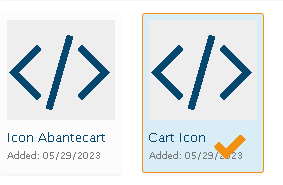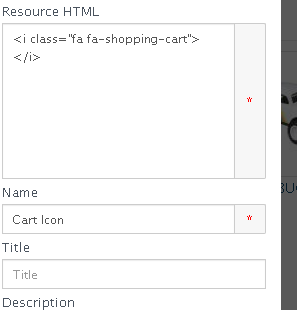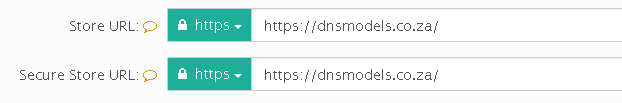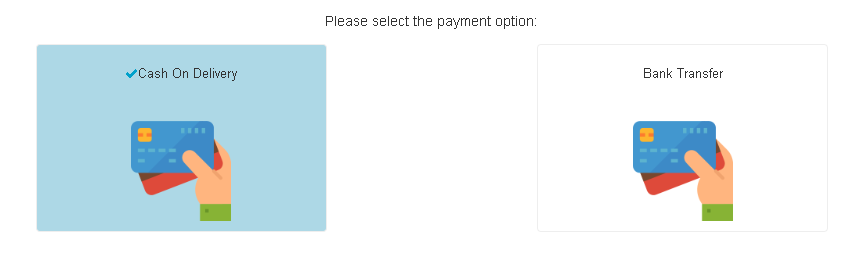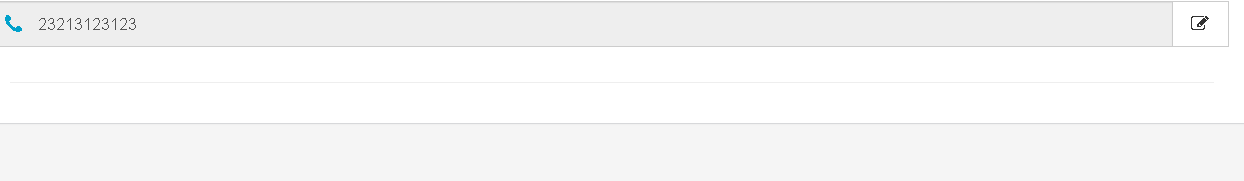1
General Support / Re: cart Icons
« on: July 25, 2023, 02:22:23 AM »
excellent thanks,
I've made a change as follow.
Redirecting WWW to Non-WWW URLs with a 301 .htaccess Redirect
RewriteCond %{HTTP_HOST} ^www.dnsmodels.co.za [NC]
RewriteRule (.*) https://dnsmodels.co.za/$1 [L,R=301]
I've made a change as follow.
Redirecting WWW to Non-WWW URLs with a 301 .htaccess Redirect
RewriteCond %{HTTP_HOST} ^www.dnsmodels.co.za [NC]
RewriteRule (.*) https://dnsmodels.co.za/$1 [L,R=301]