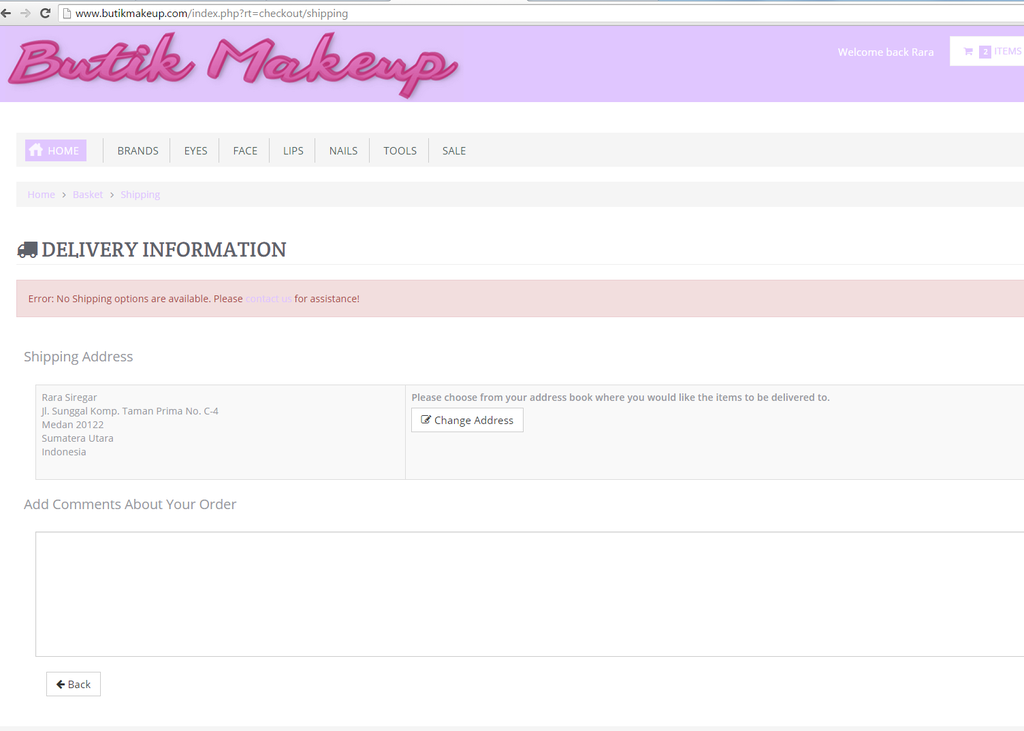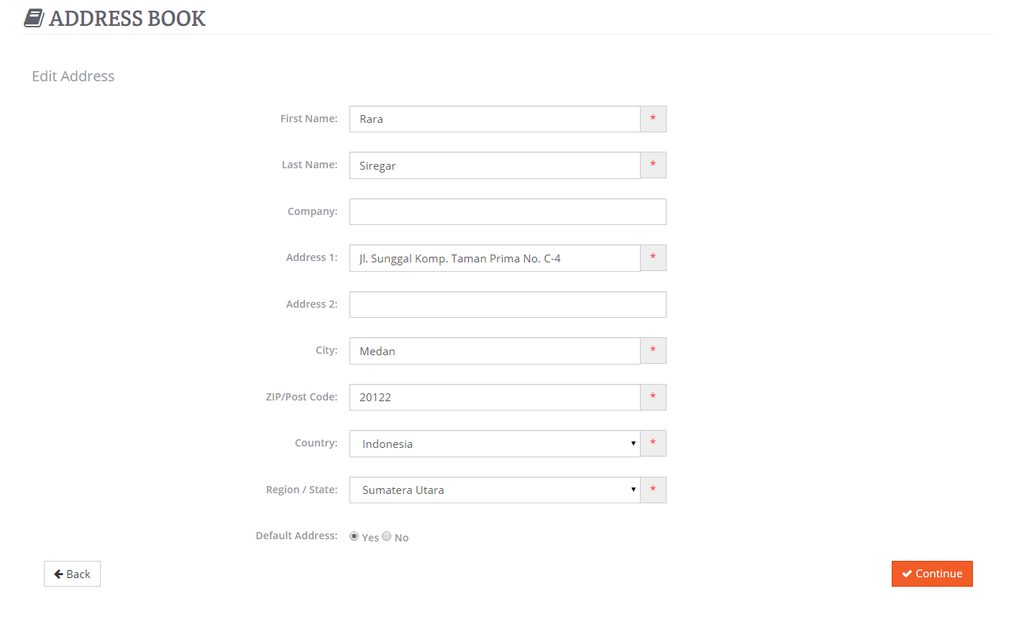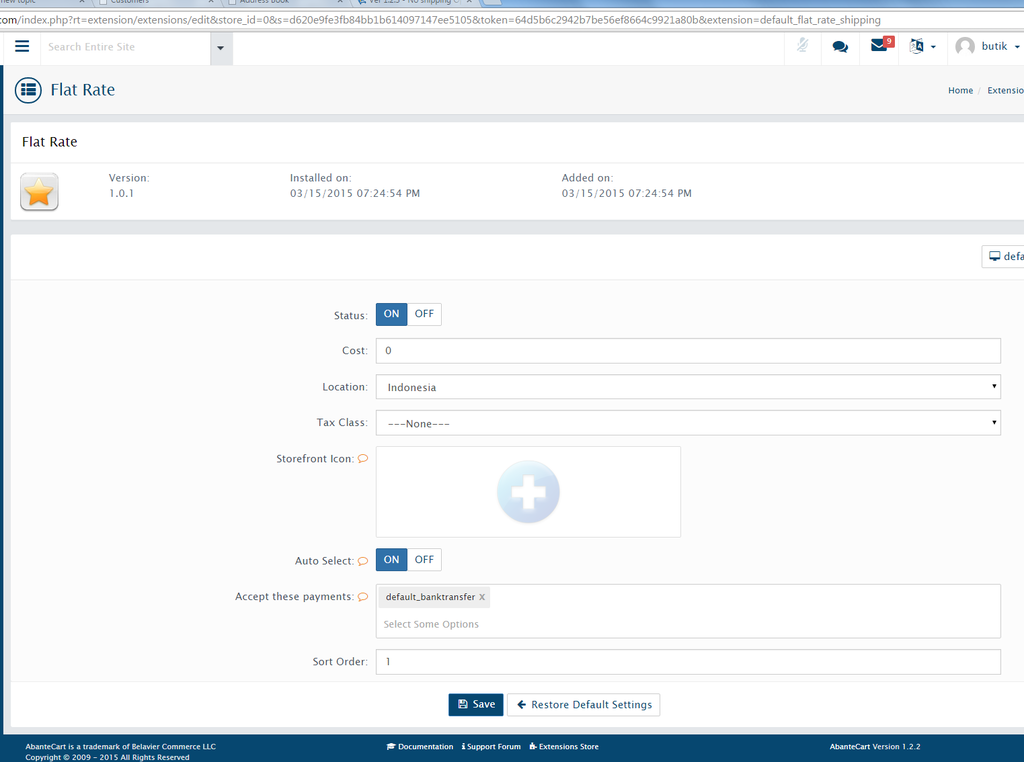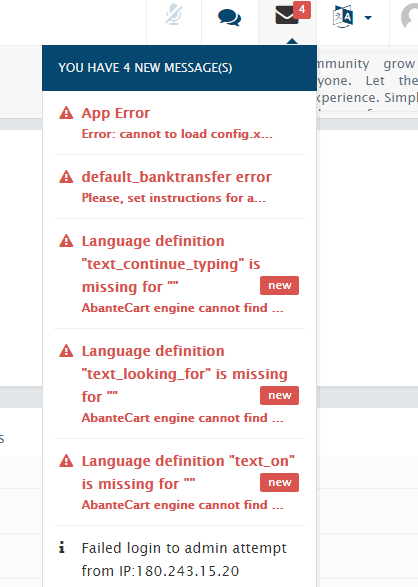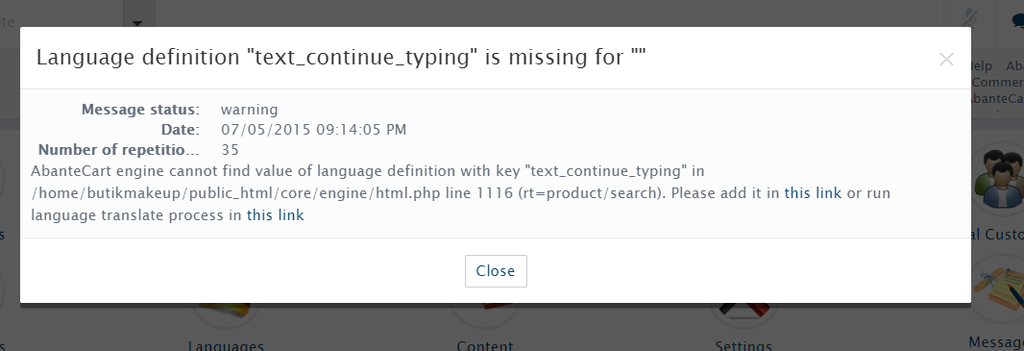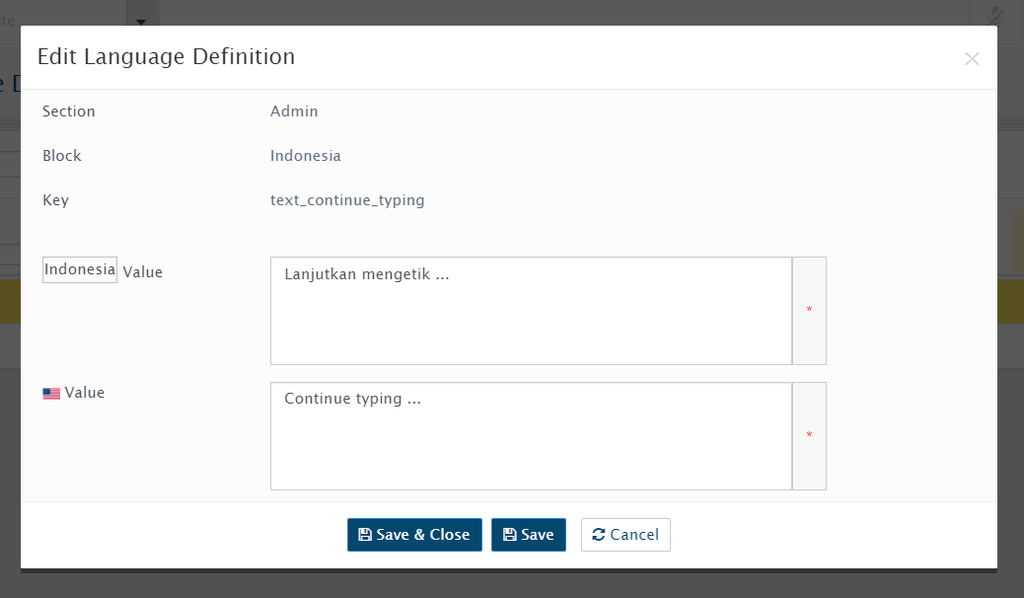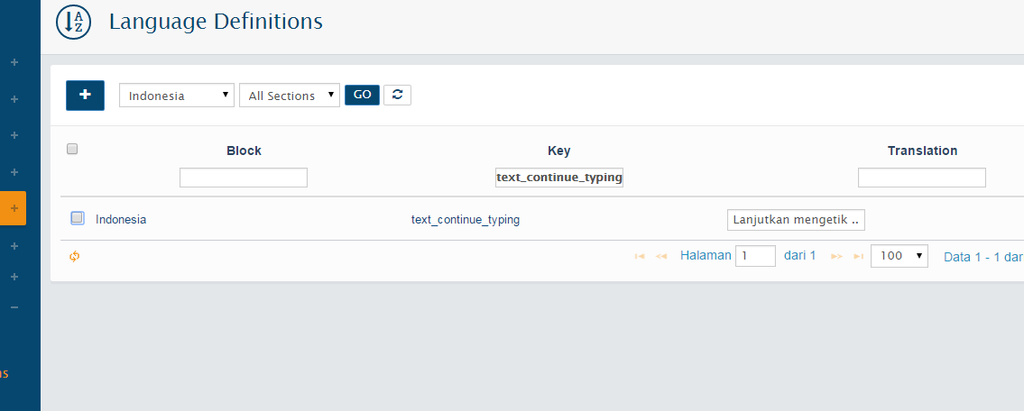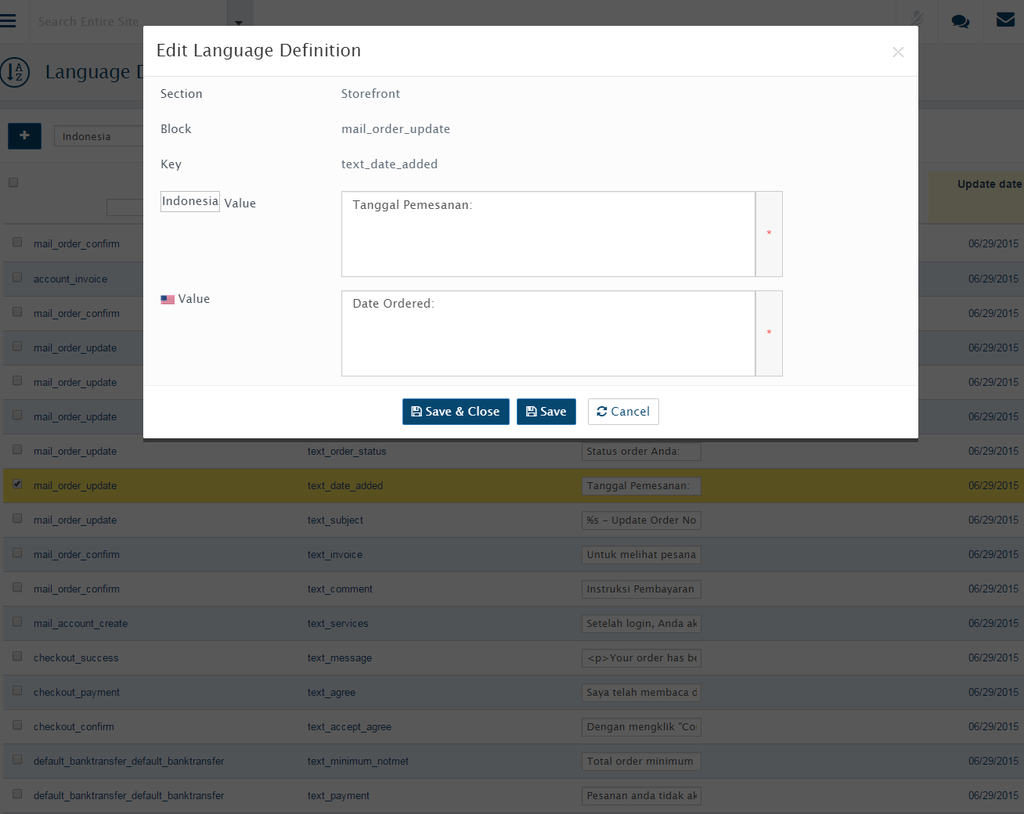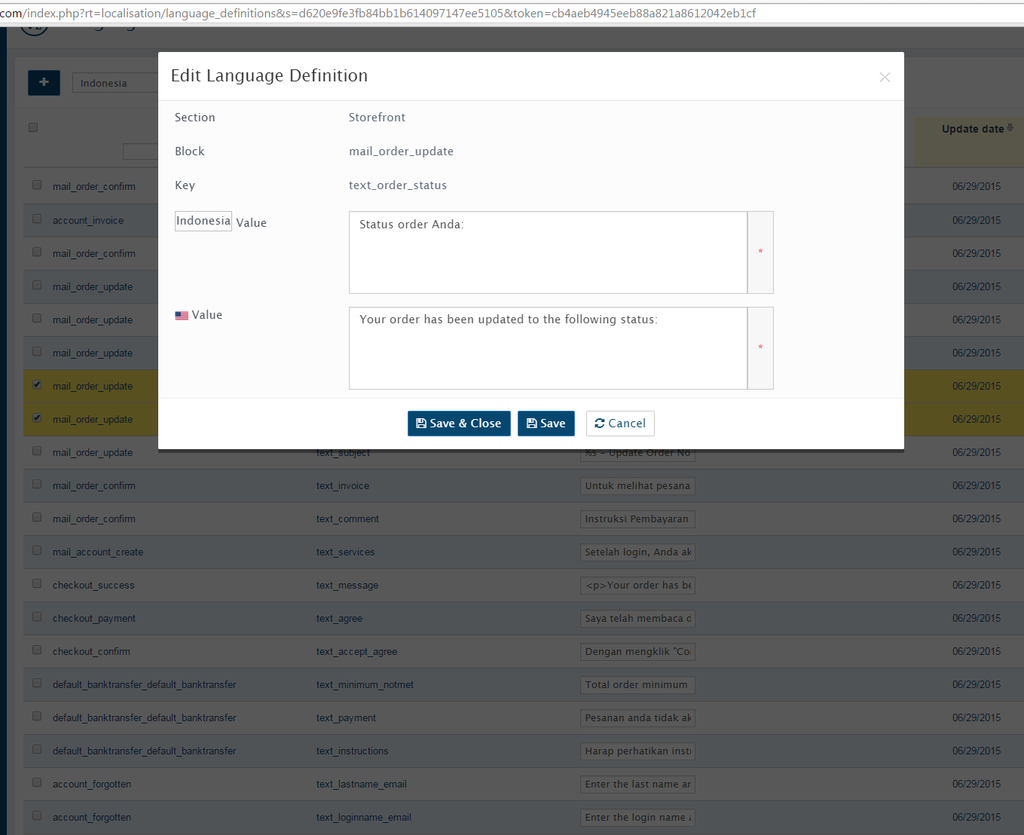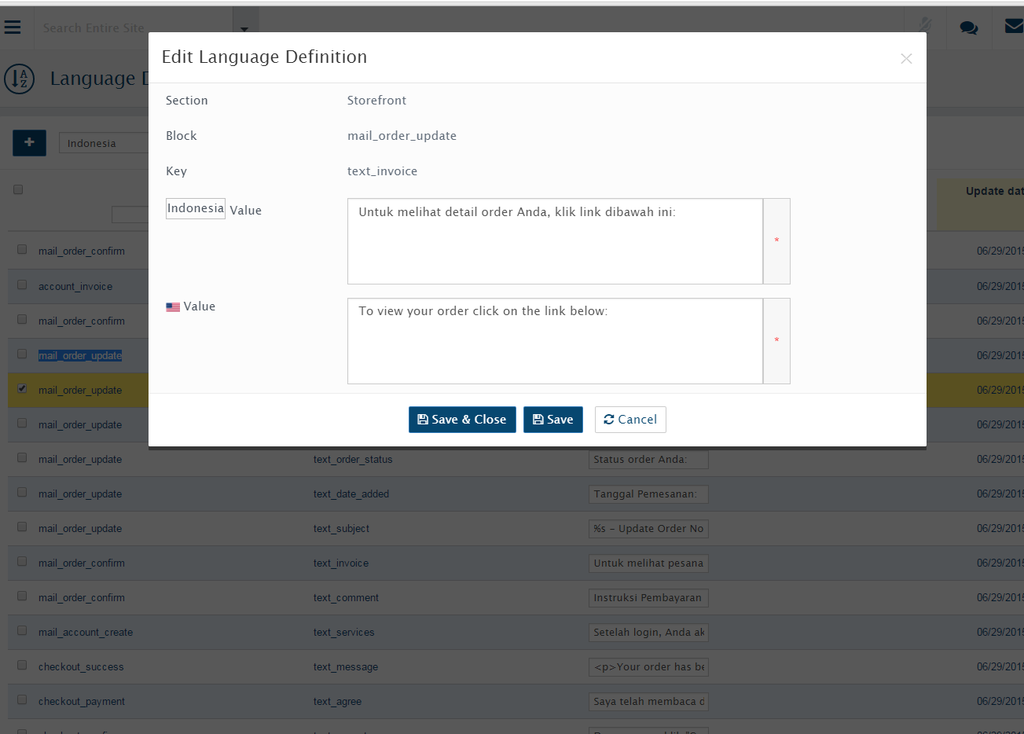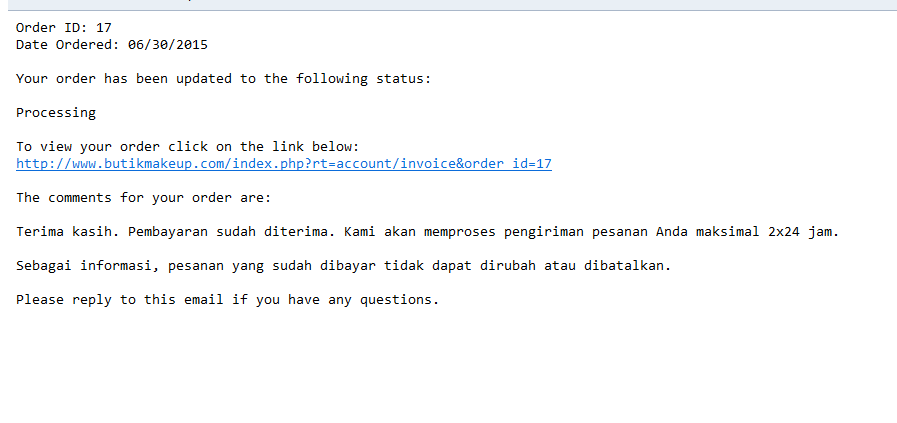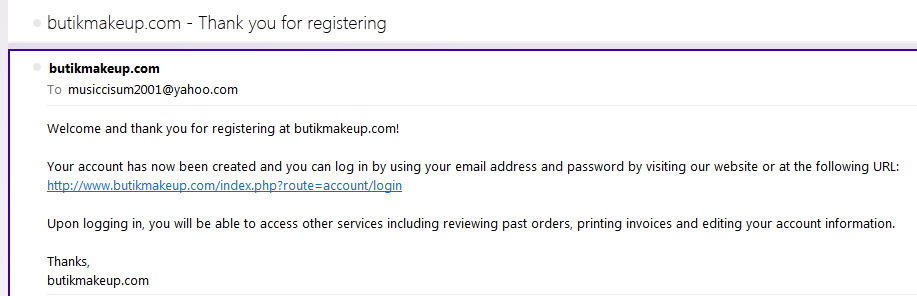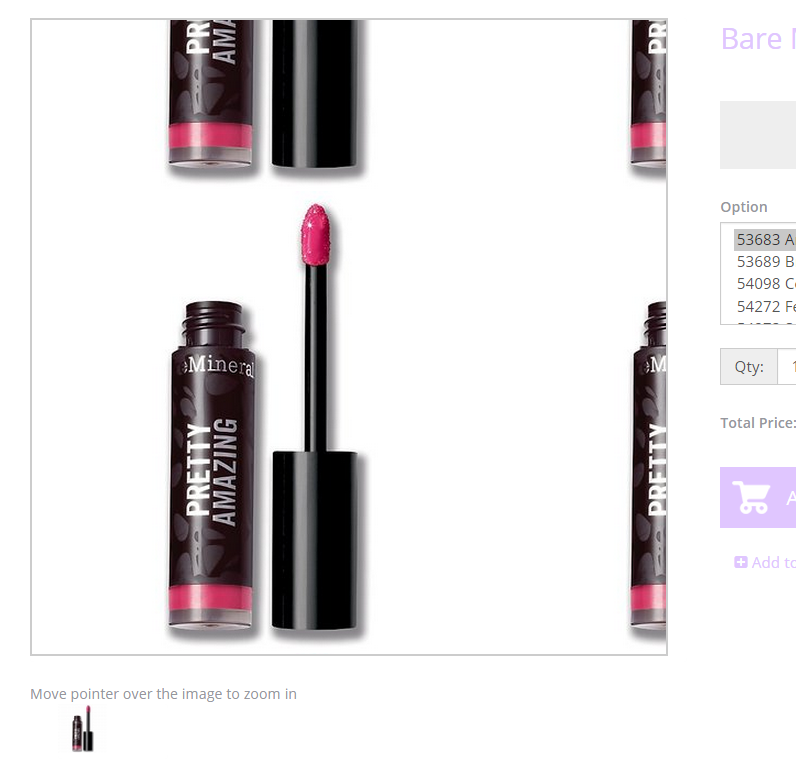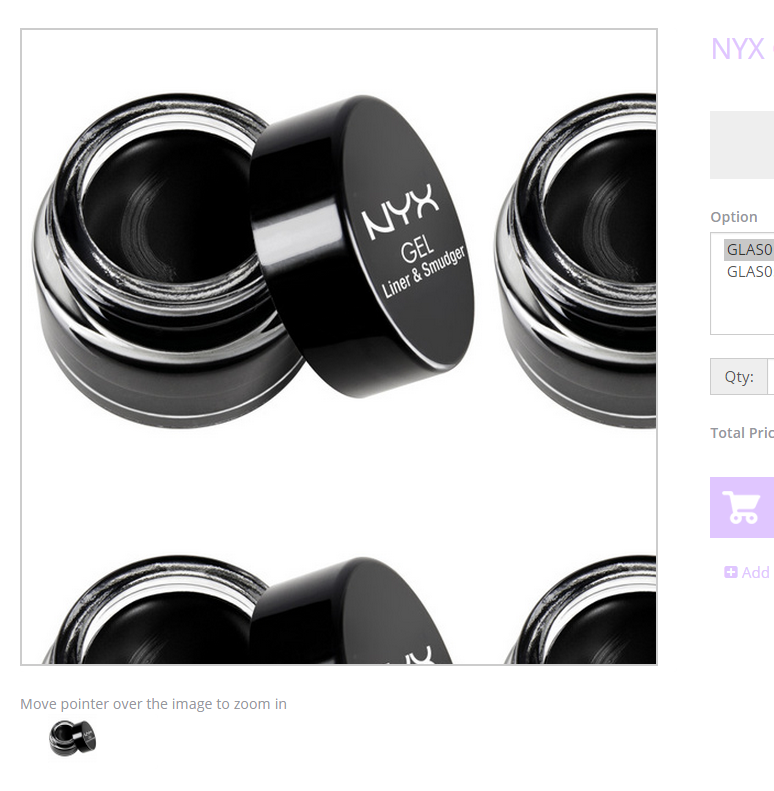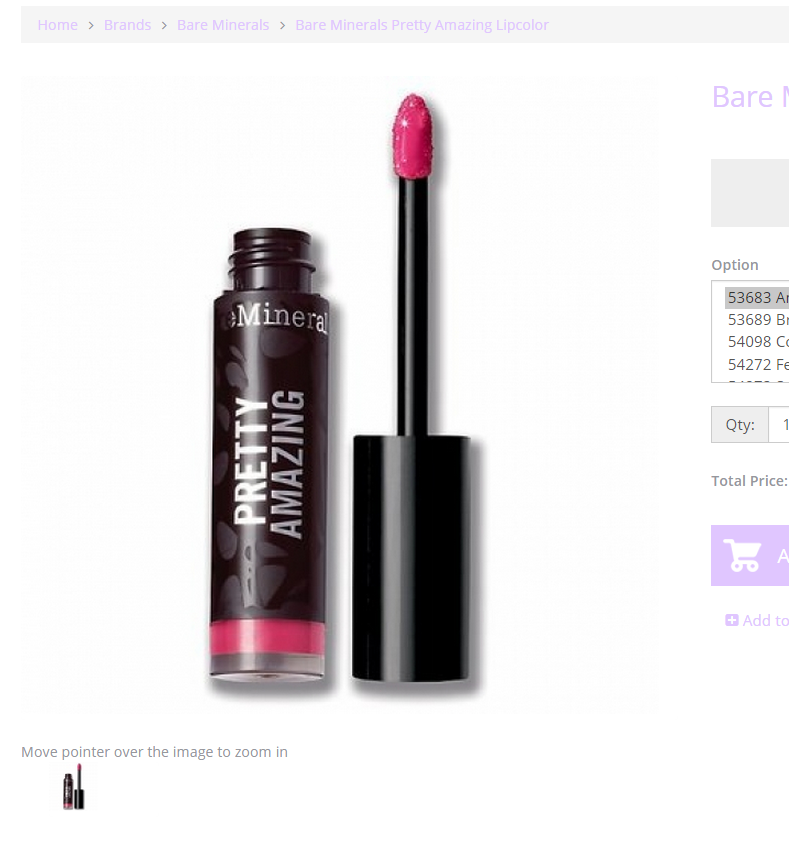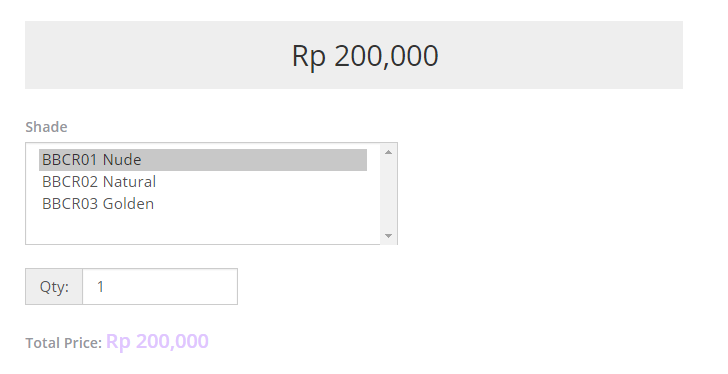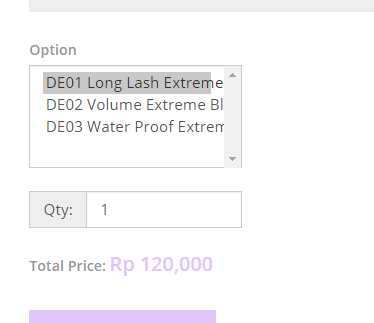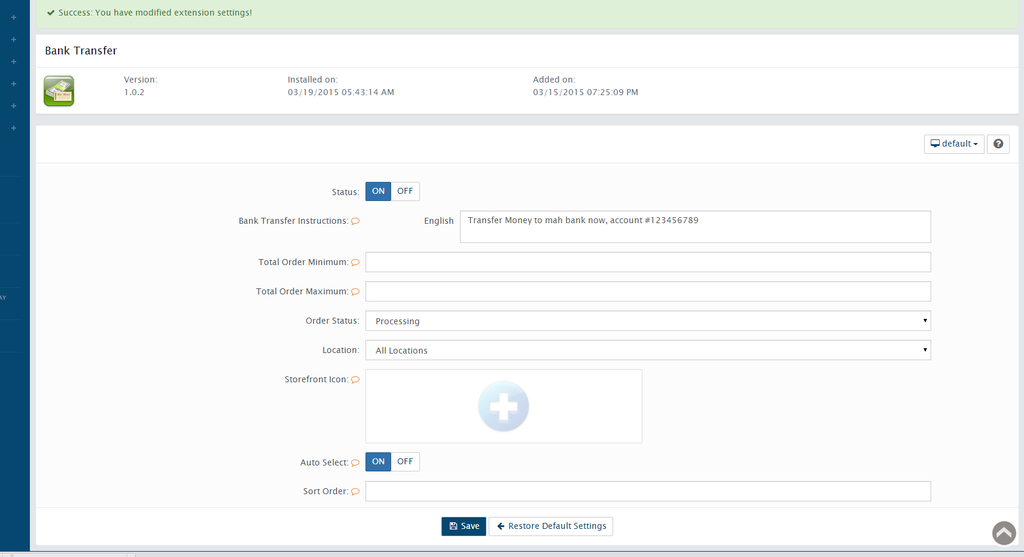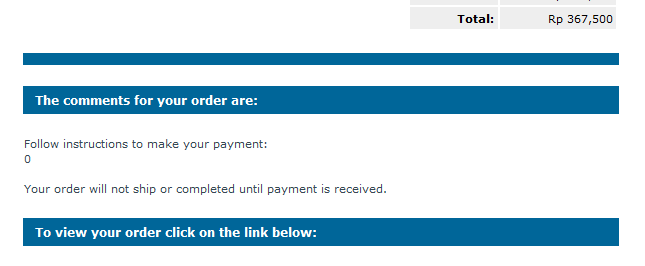1
Support / ******! No shipping Options are Available message
« on: September 14, 2015, 11:12:55 AM »
We had a new customer inform us that they could not check out their order today. We have never had this problem with any other customers, and the test account I created months ago was still able to complete checkout, no problems. I'm not sure why this new customer is having problems suddenly. All the shipping is set up correctly and we have all the locations added correctly. I went into her account and checked her address, she entered it correctly. Some pictures are included, if anyone knows how to fix this I would appreciate all the help I can get. Thanks in advance!
I just created a new account and used my new customers address details, the test account created worked just fine and I was able to check out. Not sure what the problem is then with this new account.
I am still running version 1.2.2 and have not updated.
I have read this post on the forum, it did not help me tho - http://forum.abantecart.com/index.php?topic=3871.0
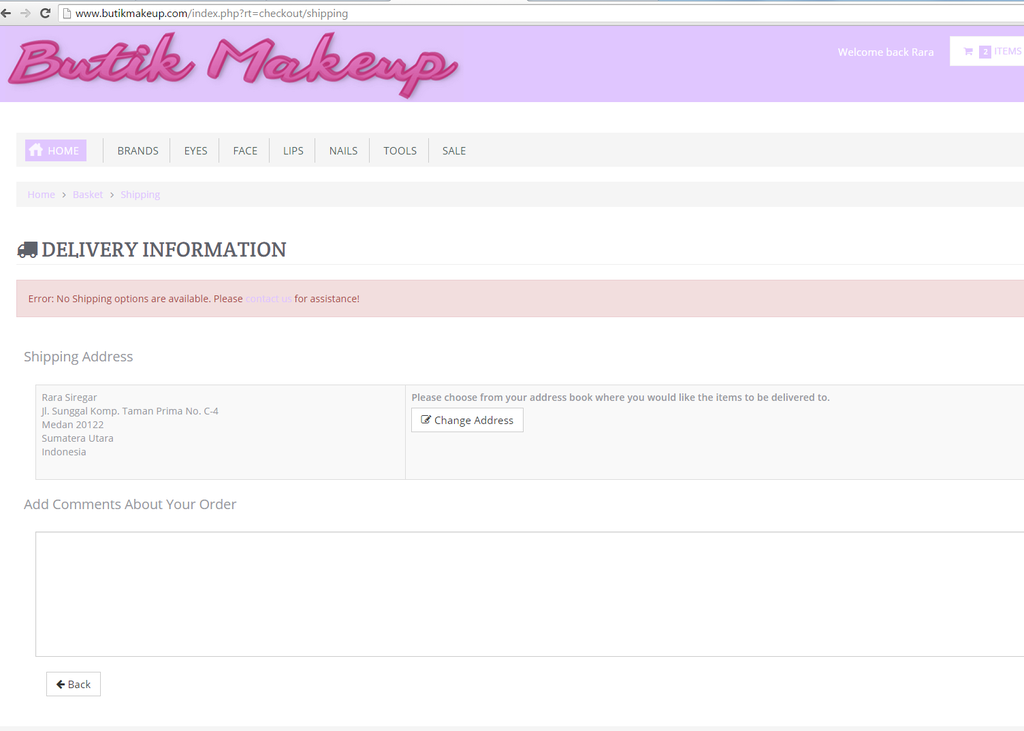
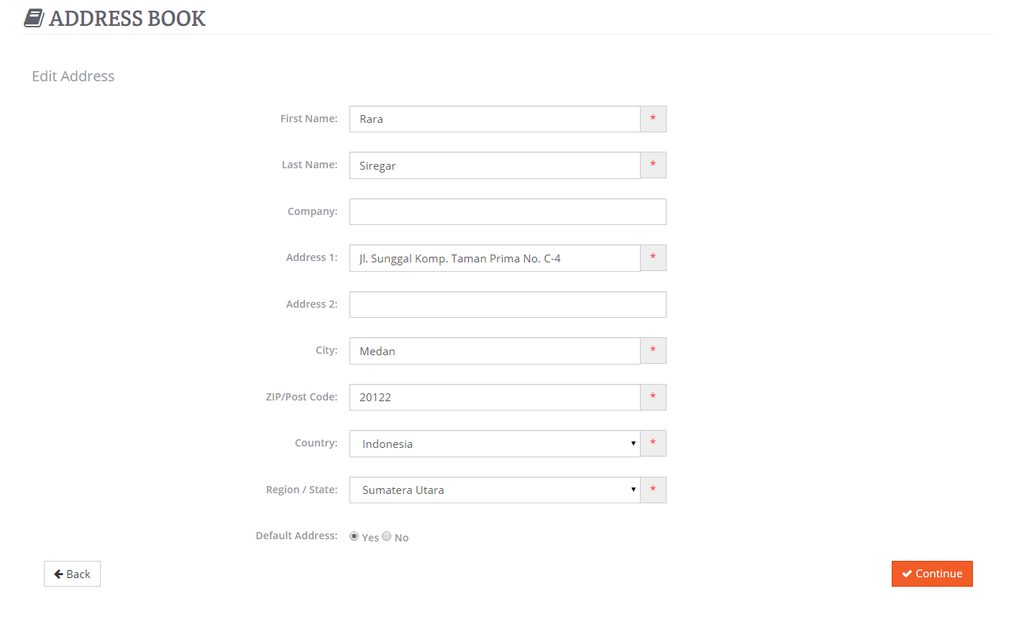
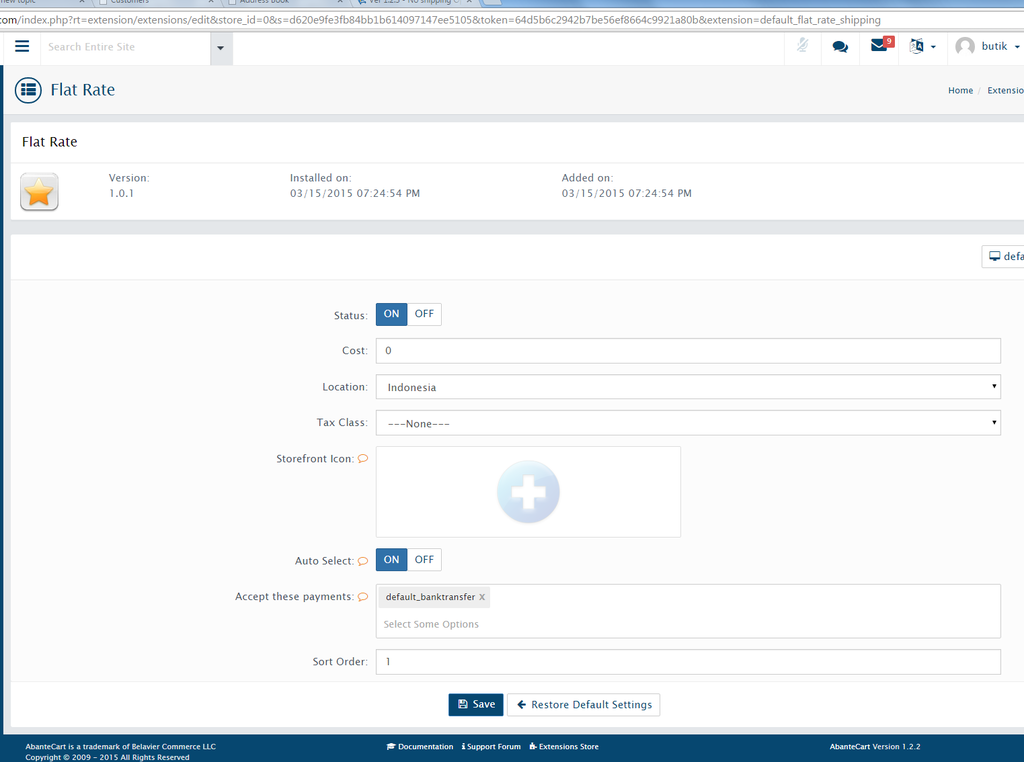
I just created a new account and used my new customers address details, the test account created worked just fine and I was able to check out. Not sure what the problem is then with this new account.
I am still running version 1.2.2 and have not updated.
I have read this post on the forum, it did not help me tho - http://forum.abantecart.com/index.php?topic=3871.0